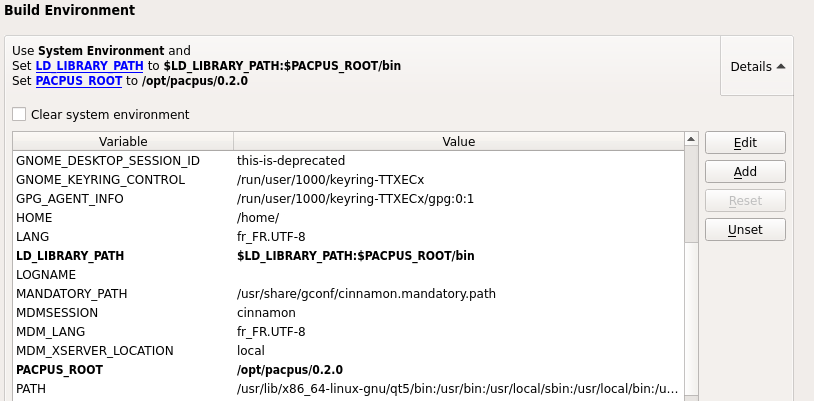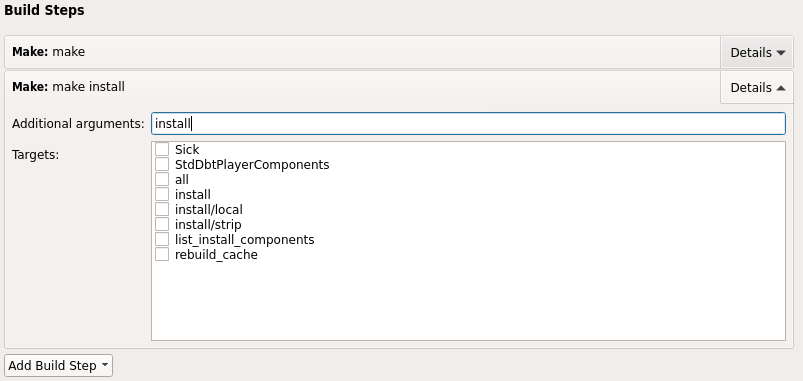Qt Creator
Qt Creator is a cross-platform integrated development environment (IDE) which is part of the SDK for the Qt GUI Application development framework.
Prerequisites
This tutorial was validated under a Linux Mint 17.2 distribution.
First you will need to install Qt Creator and the CMake plugin. Make sure that you already have CMake installed then run this command in a terminal:
sudo apt-get install qtcreator qtcreator-plugin-cmake
Import Pacpus project into Qt Creator
To import a Pacpus project, open the CMakeList.txt file in Qt Creator. Choose the default Desktop configuration and specify a build directory and hit the "Configure Project" button.
If the environment variable PACPUS_ROOT is not set, you have to do it manually. In the "Projects" window, you can manually add variables to the system environment.
You need to close and re-open the project for these variables to be taken into account.
Finally, to add the "make install" step when you build your project go to the "Projects", click on "Add Build Step" then "Make" and type install in the "Additional arguments" field.
Attachments (2)
- qt_env_var.png (66.8 KB ) - added by 10 years ago.
- qt_make_install.png (24.6 KB ) - added by 10 years ago.
Download all attachments as: .zip